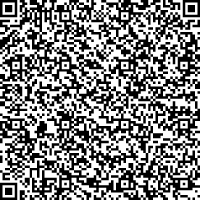Installation of Signage Player Media Player Software (VAPlayer)
Installation of Signage Player Media Player Software (VAPlayer)
Samsung Tizen version 2.4, 3.0, 4.0, 5.0, 6.5, 7.0, 8.0 Detailed instructions
Samsung E-Paper E-Paper instructions
Press Home on remote or F5 on keyboard
Tizen version 8
Select "AppManagement"
Enter in "Install Custom App": https://dms.visualart.se/tizen/sp3
Press OK
Select "Features" "VA" to start application
Tizen version 6.5 & 7.0
Select "App Management Settings"
Enter in "Install Custom App":
https://dms.visualart.se/tizen/sp3, press OK
Select "Custom App" "VA" or "VAPlayer" to start application
|
Tizen 2.4, 3.0, 4.0, 5.0
Select "Url launcher Settings"
Enter in "Install Web App":
https://dms.visualart.se/tizen/sp3, press OK
Select "Url Launcher" "VAPlayer"
|
LG webOS verson 2.0, 3.0, 3.2, 4.0, 4.1, 6.0, 8.0 Detailed instructions
For webOS version<3.2, see detailed instructions
Press Home on remote or Windows Key on keyboard
Select "Gear" at top right for Settings
Select EZ Settings - SI Server Settings - SI Server Settings
| Select fully qualified name: | Checked |
| | https://dms.visualart.se/webos/sp3/vaplayer.ipk |
| Secure address: | https:// |
| Application Launch Mode: | Local |
| Application Type: | IPK |
Press button "Local Application Upgrade" - "Remote"
Turn off screen - Turn on screen again
Windows 7 - 11 (32/64bit) Detailed instructions
>Download installation program here:
Download
>Run the downloaded file (Windows will warn that file might be dangerous, just press Keep and continue)
>Enter "SP3" and press Install.
Android version 7.1 - 16.0 Detailed instructions
Option 1
> Download installation program to a Windows computer Download
> Run the downloaded file (Windows will warn that file might be dangerous, just press Keep and continue)
> Enable USB-debugging on Android device
> Connect USB cable or use Wifi to connect the Android device to Windows computer
Option 2 (if device has a camera)
> Factory reset device, tap screen 7 times on same place, chose languange and scan this QR-code
> After scan, connect to WiFi, on some device then press back if nothing happens
| 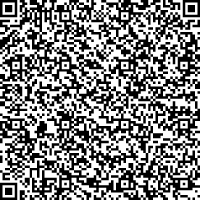 |
Linux Debian (version>=10) & Ubunto (version>=20) & Raspberry Pi 3/4/5 64bit CPU: arm64/Aarch64
Open a console and type (case sensitive)
> On Raspberry Pi5, Wayland needs to be disabled, "sudo raspi-config" - "Advanced Options" - "Wayland" - "X11" - Reboot, then install below
> wget https://dms.visualart.se/linux/VAPlayerInstall_aarch64.exe
> chmod a+x VAPlayerInstall_aarch64.exe
> sudo ./VAPlayerInstall_aarch64.exe
Linux Debian (version>=10) & Ubunto (version>=20) 64bit CPU: x86
Open a console and type (case sensitive)
> wget https://dms.visualart.se/linux/VAPlayerInstall_x86_64.exe
> chmod a+x VAPlayerInstall_x86_64.exe
> sudo ./VAPlayerInstall_x86_64.exe
Chrome OS all versions Detailed instructions
Make sure the device is unused, if not do a factory reset/Power wash
Connect to network
Chose "Device enrollment"
Enter username/pwd supplied
USB->Serial devices are supported for chipset based on FTDI, Aten and more
BrightSign Series 3, 4, 5, 6 and 4K (HD22x, HD102x, HO523, HS1xx, LS42x, LS445, XCxxxx, XD23x, XD103x, XT24x, XT114x, XT2145, AU335, XS156, XD236, XD1036, HS226, HD1026, 4Kxxx)
Option 1 - Installation directly on SD-Card
> Unzip all files/folders in
this zipfile to a clean micro SD-card
> Put the Micro-SD card into the BrightSign player and boot it up. It will do several reboots and after around 5 minutes will the SP3 pairing screen/secret be shown.
Opton 2 - Installation through inserted USB (USB-C) to SD-Card
> Put the 2 autorun.* files in
this zipfile in the root of a USB
> Insert the USB into the BrightSign USB-C slot and reboot it. During the reboot there will be a message that the installation has been copied and a message to remove the USB for the player to continue with the installation (as in option 1 above).
All previos content on the micro-SD will be erased. The Players LS425, LS424 and LS423 all have an USB-C connector. (The USB-disk can be reused in multiple installations)
For new players, BSN cloud can be used to pair the screen directly
USB->Serial devices are supported for RS232 communication using adapters with chipset based on FTDI, pl2303, cp210x
Samsung SSSP2 and SSSP3
Press Home on remote or F5 on keyboard
Select "Url launcher Settings"
Enter: https://dms.visualart.se/soc/sp3, press OK
Launch player